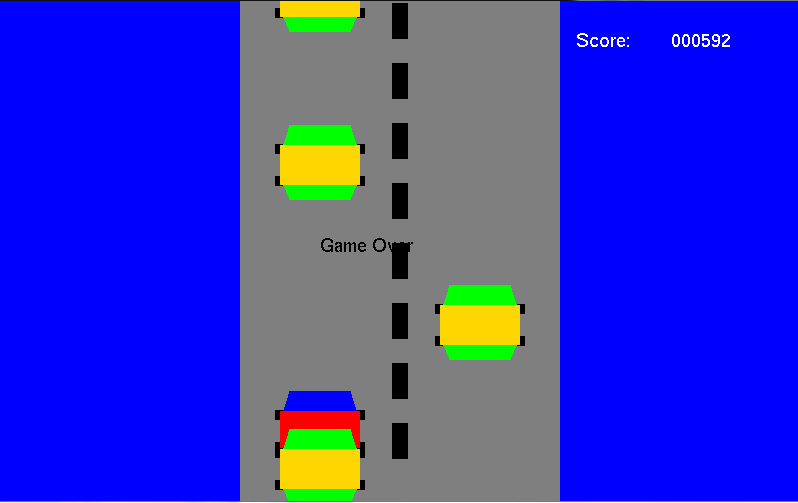Memory Blocks Game using OpenGL
IT IS A COMPUTER GRAPHICS PROJECT MADE USING VISUAL STUDIO. IN THIS PROJECT IT SHOWS ABOUT MEMORY BLOCK.
Programming in Visual C++ Using OpenGL, Introduces the three-dimensional computer graphics with OpenGL.
In this post I am going to show the OpenGL code on Memory Block and the implementation and demonstration of Memory Block using the computer graphics and OpenGL API.
A memory game in which a few blocks have objects with different colors hidden behind. Move the focus on to an object and press enter to uncover it. As soon as you move to another block this uncovered block gets covered. You have to uncover two blocks with same object hidden behind to clear both the blocks. This is a time based game. Faster the board is cleared the higher the points.
Programming in Visual C++ Using OpenGL, Introduces the three-dimensional computer graphics with OpenGL.
In this post I am going to show the OpenGL code on Memory Block and the implementation and demonstration of Memory Block using the computer graphics and OpenGL API.
A memory game in which a few blocks have objects with different colors hidden behind. Move the focus on to an object and press enter to uncover it. As soon as you move to another block this uncovered block gets covered. You have to uncover two blocks with same object hidden behind to clear both the blocks. This is a time based game. Faster the board is cleared the higher the points.
Snapshots:

Description: Program to demonstrate the Memory blocks Game, in which user need to remember the inside pattern of cubic block and then match with inside of another cubic block in continuous two step. This program helps in learning to generate random shapes
USAGES: Only keyword Control is allotted which are listed below
Startup: Press Spacebar to initiate the game.
Navigation: Upper arrow key to move up, down arrow key to move down and right and left arrow keys to move rightward and leftward respectively.
Help: Press x for help during the game play.
Quit: Press Esc key to quit the game.
All these objects are designed with simple OpenGL graphics objects. Do buy the project and I think you will like this project as well put your comment and let us know what more need to be added in this. Also help by contributing your projects either modified or new, we are going to publish your project on this blog with your name. It is a humble request as I single hand can't help student reach that much of projects.
""Type your email-id in the comment box and pay INR 400 for code and/or Rs. 200 for Report on
1). Paytm no. 7795746605 or
2). Paypal id:- paypal.me/abhishekabhi/400inr
for code & send payment details to solutionsbyabhi@gmail.com""
1). Paytm no. 7795746605 or
2). Paypal id:- paypal.me/abhishekabhi/400inr
for code & send payment details to solutionsbyabhi@gmail.com""
Please Hit the like button and subscribe the channel (subscription is FREE OF COST) and you will get new video notification next time.
Here is the subscription link:
https://www.youtube.com/c/solutionsbyabhi
Also follow us on:
facebook page:- fb.com/solutionsbyabhi
facebook group:- fb.com/groups/189471838300711/
blogger:- solutionsbyabhishek.blogspot.com
tumblr:- solutionsbyabhi.tumblr.com
Google+:- https://plus.google.com/u/0/109926446086983983947
twitter:- twitter.com/solutionsbyabhi
https://www.youtube.com/c/solutionsbyabhi
Also follow us on:
facebook page:- fb.com/solutionsbyabhi
facebook group:- fb.com/groups/189471838300711/
blogger:- solutionsbyabhishek.blogspot.com
tumblr:- solutionsbyabhi.tumblr.com
Google+:- https://plus.google.com/u/0/109926446086983983947
twitter:- twitter.com/solutionsbyabhi